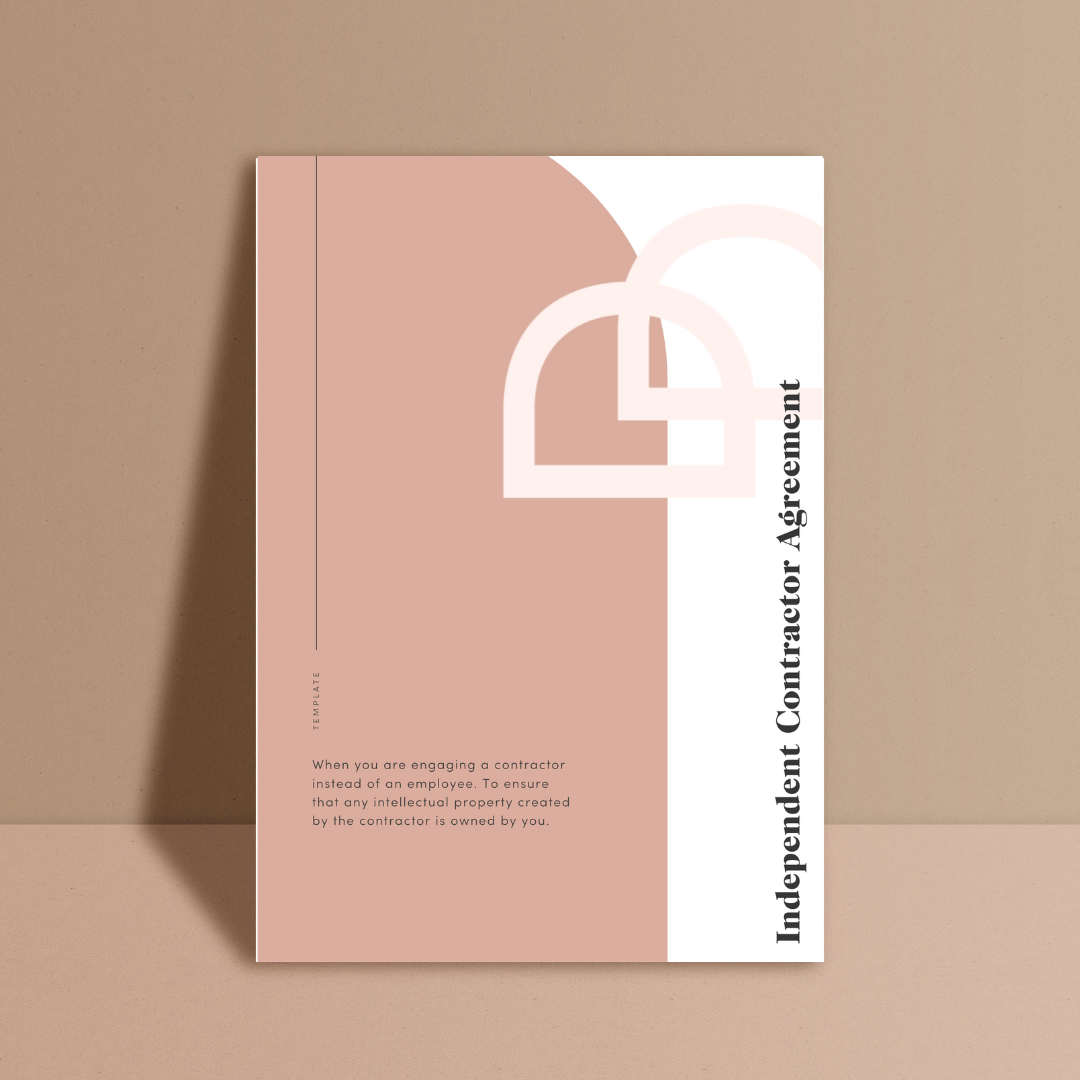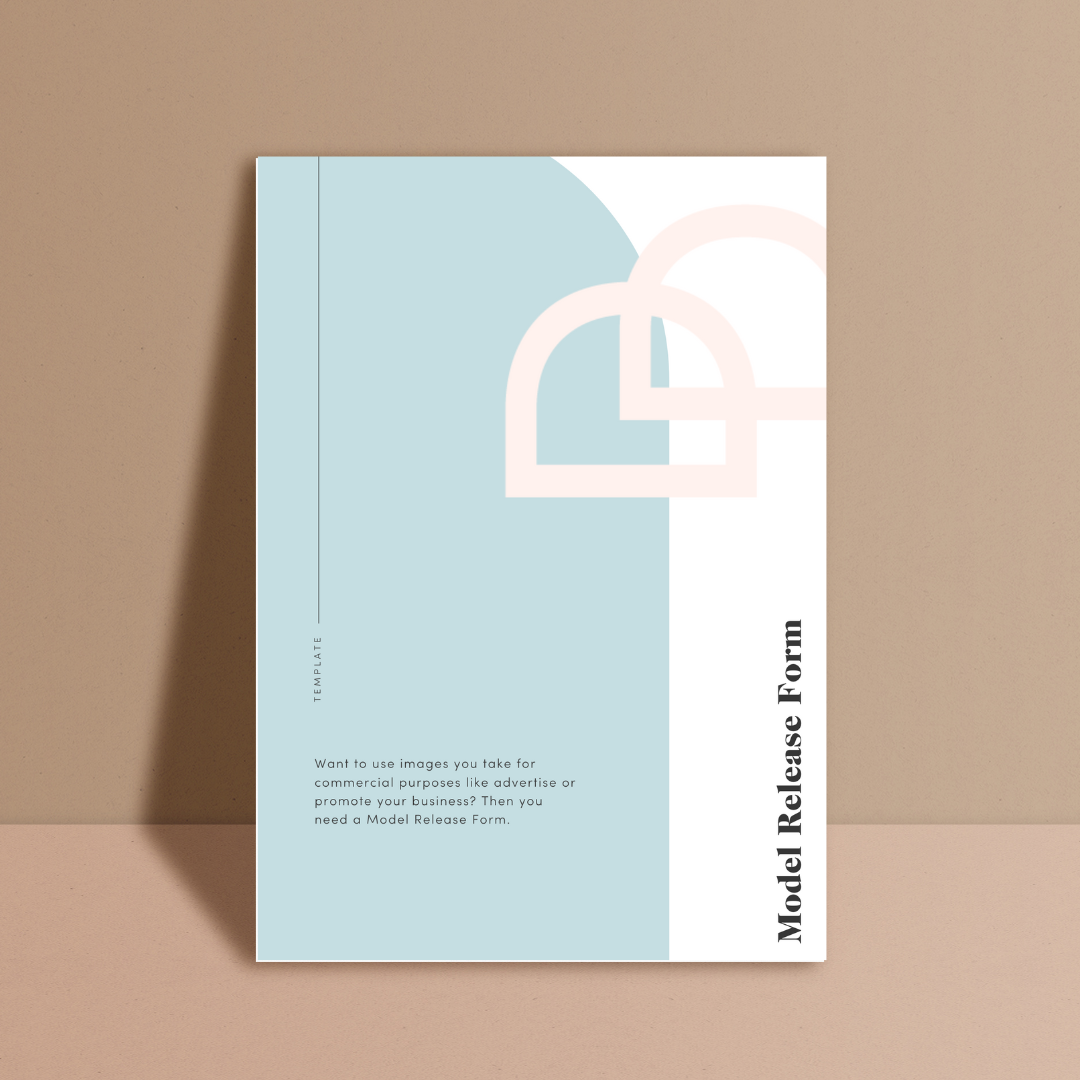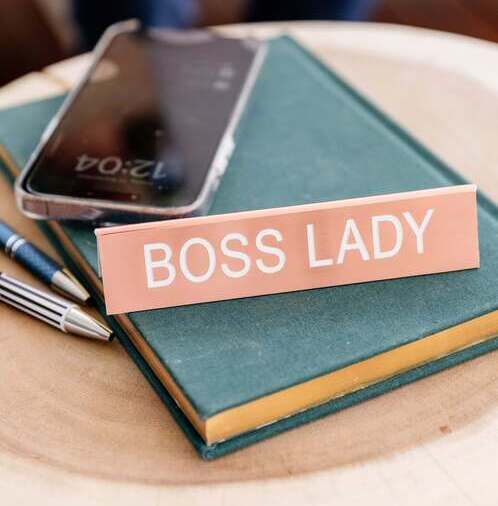In today’s fast-paced digital world, signing contracts online has become the norm for businesses and individuals alike. Whether you're closing a deal with a client or onboarding a new team member, electronic signatures offer a convenient and legally binding solution. Let’s dive into everything you need to know about signing contracts online, from legality to step-by-step instructions.
Are Electronic Signatures Legally Binding?
The short answer? Yes! Electronic signatures are legally binding in Australia, the United States, the UK, and many other countries. In Australia, the Electronic Transactions Act 1999 ensures that digital signatures are as enforceable as traditional pen-and-paper signatures, provided they meet these criteria:
-
The signer’s intent is clear.
-
The signature is reliable and uniquely linked to the signer.
-
Both parties consent to electronic signing.
Other regions, such as the US, rely on the Electronic Signatures in Global and National Commerce Act (E-SIGN Act) and Uniform Electronic Transactions Act (UETA). These laws ensure electronic signatures hold the same legal weight as their ink-on-paper counterparts.
How to Sign Contracts Online in 4 Easy Steps
Signing contracts online is straightforward with the right tools. Here’s a simple guide:

1. Choose an E-Signature Provider
Select a reputable electronic signature platform that meets your needs. Popular options include:
-
Adobe Sign: A robust tool integrated with Adobe Acrobat.
-
HelloSign: Known for its user-friendly interface and seamless integration with Google Workspace.
-
DocuSign: A globally recognised platform offering advanced security features.
-
SignNow: Affordable and great for small businesses.
2. Upload Your Document
Upload the contract to your chosen platform. Supported file types typically include PDFs, Word documents, and even images. Ensure your document is complete and accurate before proceeding.
3. Add Signature Fields
Drag and drop signature fields where needed. Many platforms allow you to add other fields like initials, dates, or text boxes for additional information.
4. Send the Contract for Signature
Enter the recipient’s email address and send the document. They’ll receive an email prompting them to review and sign. Once all parties sign, the platform typically generates a fully executed copy for your records.
Benefits of Signing Contracts Online
Why go digital? Here are a few reasons:
-
Efficiency: Save time by eliminating the need for in-person meetings or mailing documents.
-
Security: Electronic signature platforms often use encryption and audit trails to ensure authenticity.
-
Convenience: Sign from anywhere, anytime, even on your phone.
-
Eco-Friendly: Reduce paper waste by going fully digital.
Examples of Trusted E-Signature Providers
1. Adobe Sign
-
Integrated with Adobe Acrobat and Microsoft 365.
-
Offers advanced security and compliance features.
-
Ideal for businesses requiring extensive document workflows.
2. HelloSign
-
Perfect for small businesses and freelancers.
-
Integrates seamlessly with Google Workspace and Dropbox.
3. DocuSign
-
Industry leader with robust features for enterprises.
-
Complies with global electronic signature laws.
4. SignNow
-
Budget-friendly option for startups and small businesses.
-
Easy to use with reliable security features.
FAQs About Signing Contracts Online
Are electronic signatures secure?
Yes, most reputable platforms use encryption and authentication methods to secure your documents and signatures. Look for tools that comply with industry standards such as ISO 27001 and GDPR.
Can I use electronic signatures for any type of contract?
In most cases, yes. However, some legal documents, such as wills or deeds, may require traditional signatures depending on local laws.
What happens if the recipient doesn’t have an account with the e-signature provider?
Most platforms allow recipients to sign contracts without creating an account. They simply follow the email link and sign using their browser or mobile device.
Final Thoughts
Signing contracts online is a game-changer for businesses and professionals looking to streamline their workflows. By choosing the right e-signature platform and following best practices, you can save time, reduce stress, and ensure your contracts are legally binding.
Ready to take the leap? Explore trusted platforms like Adobe Sign, HelloSign, or DocuSign today, and experience the ease of signing contracts online.
Pro Tip: Bookmark this guide for quick reference the next time you need to sign a contract online. And if you're looking for legally sound contract templates, check out our legal templates designed specifically for online businesses and entrepreneurs.
Check out this blog on the benefits of a solid service agreement
SIGN UP TO OUR FREE BUSINESS CHECKLIST
***Disclaimer. Please read!!***
This article is for general information purposes only and should be used solely as general guidance. It does not and is not intended to represent legal advice or other professional advice.
All rights reserved. © Foundd Legal Pty Ltd